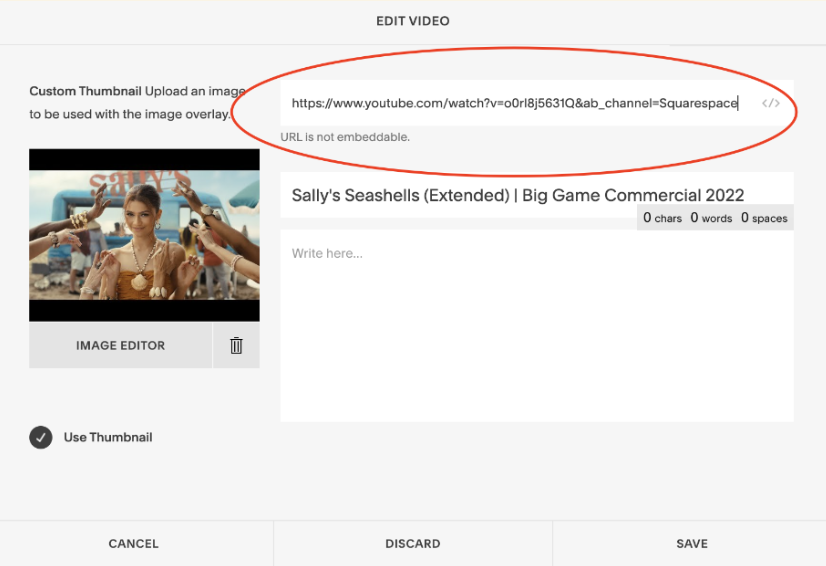How to Create a Squarespace Video Gallery [2024 Guide]
You’ve created all these awesome videos, and you want to showcase them on your Squarespace site. But how do you put them all together in one place so visitors can easily find and watch them? The good news is that adding a video gallery in Squarespace is super easy and only takes a few steps.
In this article, you’ll learn how to upload videos to a gallery in Squarespace — no fluff… just what you need to know. If you find this guide useful, feel free to share it with the world using the social sharing icons on this page. Thank you!
Why Upload Videos to a Gallery in Squarespace?
Uploading videos into Squarespace gallery pages serves various purposes, but it’s especially useful when looking to showcase portfolio items in bulk. Instead of uploading lots of separate videos and pictures into their own Squarespace blocks, you can upload them into one block and save countless hours. So, how do you go about this?
📩 Join the inner circle to get exclusive code updates.
Setting Up a Squarespace Video Gallery
The key is to utilize Squarespace’s gallery block.
Squarespace recently reintroduced these blocks which have been pivotal in so many of my designs. Originally, they only offered great gallery sections, but they don’t quite have the flexibility users desire.
So, once you’ve added and positioned your gallery block, what next?
It’s time to scroll down and find the “+” icon to add videos.
The next step is to click “Add Video” and copy and paste the video link of interest from a third-party video host like YouTube or Vimeo into the URL bar.
Note: You can’t directly upload your own videos here. You can only do that for section backgrounds, and even then, the limit is 60 seconds.
Once that’s in, you can tweak the thumbnail if you wish. Then just hit “SAVE,” and you’re good to go.
But if you seek a refined site design, I recommend further customizing the gallery design to your liking — more details below!
Customizing Your Squarespace Video Gallery Appearance
You want your video gallery to look polished and on-brand. In Squarespace, you have full control over the video page layout and styling.
Here are some tips for a great Squarespace gallery appearance:
Start with the right template: Choose a template that complements your site design. Select from minimal, grid, or slideshow styles. Then, customize the colors, fonts, and spacing to match your brand.
Add a featured video: Spotlight your latest or most popular video at the top of the page. You can increase the featured video size and give it a caption to draw attention.
Adjust thumbnail size and add captions: Make your thumbnails large enough to see details, and add a caption with the video title and description.
Include an eye-catching header image: Add an image spanning the width of the page to give your gallery a stylish introduction.
Upload images to your video gallery: You’re not limited to just videos. Include product images, lifestyle shots, or other visuals to give viewers more context. Mix 4–6 images between videos for the best balance.
With some simple customizations, you can turn your standard video gallery into an engaging page on your site. Take the time to make it reflect your brand and complement your content strategy. Your viewers will appreciate the extra attention to detail.
While you’re at it, ask yourself the following questions:
Does your gallery have a consistent look and feel?
Are the videos and images arranged in a logical flow?
Then, review and make any final tweaks to ensure your Squarespace video gallery accurately represents your brand. With Squarespace, you have the tools to showcase your videos in style. However, you shouldn’t get caught up in customization and forget the importance of video optimization for the best user experience.
Optimizing Videos for Your Squarespace Gallery
Once you’ve added your video gallery page in Squarespace, the next step is to ensure that your videos are optimized for the best viewing experience and SEO.
Here are some considerations:
Video File Type: Squarespace supports MP4 video files, so convert any other formats like MOV or AVI to MP4 before uploading to your hosting platform. MP4 provides high-quality video and audio in a compressed format that loads quickly.
Video Resolution: For the sharpest image, upload the highest resolution video you have. Squarespace will automatically create resized versions for mobile devices and slower connections. As a general rule, the larger your video, the better. However, very large videos can take a long time to process and upload, so find a good balance based on your internet speed.
Video Length: Keep your videos under 5 minutes in length. Shorter videos, around 1 to 3 minutes, tend to get more views and shares on social media. If you have longer content, consider breaking it up into a series of shorter videos. Viewers have a short attention span of about 8 seconds, so shorter is usually sweeter.
Video Captions: While captions are optional, adding them will make your videos accessible to more people and help with search engine optimization. You can add captions directly in Squarespace, which automatically syncs with your video. Be sure to proofread your captions carefully to ensure accuracy.
Optimizing your videos before adding them to your Squarespace gallery will result in a polished viewing experience for your visitors. Take the time to choose high-quality MP4 files, eye-catching thumbnails, ideal video lengths, and captions for maximum accessibility and SEO. You can also tailor the type of videos you publish on your video gallery to match the context; continue reading for some creative video gallery ideas for different scenarios.
Ideas for Creative Video Galleries on Squarespace
Here are 5 creative ways to display a Squarespace video gallery on your website:
1. Product Videos
Showcase your products or services in action. Film short videos demonstrating how your products work or the benefits of your services. Arrange the videos in a grid gallery on your website. This is an engaging way for visitors to learn about what you offer.
2. Customer Testimonials
Collect video testimonials from happy customers talking about their experience with your company. Hearing directly from customers is one of the most powerful ways to build trust in your brand. Share the testimonials in a slideshow gallery on your site.
3. Behind-the-Scenes
Give visitors an insider’s look into your company culture and team. Film casual videos of employees at work, team meetings or events, your office space, or how you create your products. A behind-the-scenes gallery humanizes your brand and gives people a glimpse of the real people behind it.
4. Video Series
Create an ongoing video series around topics that would interest your target audience. For example, if you offer business consulting services, film a series of short videos on productivity tips or management strategies. Release a new video each week or month and feature it in a slideshow gallery on your site. A video series builds authority and keeps people coming back to your site.
5. Interviews
Interview industry experts, leaders in your local community, or people who inspire you. Edit the interviews into short clips and combine them into an interview gallery. This type of content shows your company’s involvement and connection within your industry or community. It also provides value to your audience by exposing them to new insights and ideas.
A creative video gallery is an innovative way to showcase your brand’s story and share knowledge with your audience. With the various video options on Squarespace, you have the flexibility to produce a gallery tailored to your audience. Keep testing out new video ideas and refining your content to achieve maximum impact and ensure an engaging video gallery that turns visitors into loyal followers.
Frequently Asked Questions
Can you make a gallery of videos on Squarespace?
Yes! Squarespace lets you create a dynamic gallery block that showcases a mix of images and videos, debunking the myth that you can only add images to galleries. This allows you to craft a multimedia experience on your Squarespace site, engaging visitors with a rich visual narrative. In summary, you can mix videos with your images in gallery blocks for a more interactive and captivating display.
Can you make a video carousel on Squarespace?
Absolutely, you can create a video carousel on Squarespace that’s tailored to your site’s specific needs. With the Squarespace Video Carousel plugin, you have a variety of customization options at your fingertips, including video size and orientation. Whether you’re aiming for a compact carousel or a large, eye-catching display, horizontal or vertical, this plugin makes it possible to design a bespoke video carousel that seamlessly integrates with the aesthetic of your website.
Can you add a gallery on Squarespace?
Yes, you can add a gallery to your Squarespace site. Simply navigate to the “Pages” panel, tap the “+” icon, and select “Gallery” to create a new gallery page. This feature allows you to display a collection of images or multiple videos, enhancing your site’s visual appeal. For step-by-step instructions on adding pages to your navigation, including galleries, Squarespace provides detailed guides to assist you.
Can you embed videos into Squarespace?
Yes, you can embed videos into Squarespace. Whether you’re uploading directly from your device, reusing a video from your Squarespace library, or embedding content from platforms like YouTube or Vimeo, the process is seamless. Simply choose to upload your file, select from your existing library, or add via a link by pasting the video URL. This versatility ensures your Squarespace site can feature rich video content with ease, engaging your audience with multimedia elements.
Can you create a slideshow in Squarespace?
Absolutely! You can create a slideshow in Squarespace in a few steps. In the Squarespace app, you have the option to present your page content in a sleek slideshow format with the “Show as” feature. This allows visitors to manually click through your items or sit back and enjoy an automatic playback. With each slide transitioning smoothly to showcase one item at a time, your Squarespace site can offer an engaging and professional-looking gallery experience.
Conclusion
Adding videos to Squarespace is pretty straightforward once you know where to find the “Video Galleries” tool. With just a few clicks, you can upload videos, customize the display, and embed your new gallery page wherever you want on your website; the whole process should only take a few minutes. So go ahead, start gathering those special video moments you want to share, and make your site more dynamic with a Squarespace video gallery. Your visitors will thank you for taking them beyond walls of text and photos.
Your designer
I’m Sam, an award-winning Squarespace web designer. I have worked with every type of business, building platforms for solo entrepreneurs through to multi-million dollar corporations. If you want to discuss a potential project, you can email at sam@bycrawford.com or get in touch with me here. Alternatively, you can book a free 15-minute consultation call here.