How many portfolio items can you have on Squarespace? (And what to do when you reach the limit)
Squarespace is a great option for those looking to create a portfolio website as a way of showcasing their work to the world.
With multiple portfolio templates available and a robust portfolio system in place, Squarespace is a popular choice with everyone from artists to entrepreneurs.
There is however a downside to creating a Squarespace portfolio website and it’s a pretty big one. Squarespace limits portfolio items to 40 per website.
Whilst that’s more than enough for many people, some people just need more.
The good news is that there is a way to bypass the 40 item limit and create what is essentially a limitless portfolio. Read on to find out how…
The trick to adding more than 40 items to your portfolio is to create a blog.
Don’t worry if that sounds like something you don’t want to do. With these clever tweaks nobody will know that it’s a blog, that’s a secret that can stay between you and me. Instead, it will look just like a normal Squarespace portfolio.
Watch the video
Check out the YouTube video below 👇
Firstly, add your blog from the pages section of your dashboard and rename it to portfolio, or case studies (or whatever you want to name your portfolio).
You can then use each individual blog post as a portfolio item. Blogs on Squarespace are totally limitless meaning you can add in as many posts as you want, far exceeding the 40 item portfolio limit.
You can edit different elements of your blog such as the layout and spacing. One thing I would definitely recommend doing is removing the read more link from the main blog page. This helps to identify the page as a portfolio instead of a traditional blog.
📩 Join the inner circle to get exclusive code updates
When it comes to creating each portfolio item, you can just build the blog post out via the drag and drop builder, allowing you to make it look exactly like a portfolio.
Playing around with text blocks, lines, boilerplates and images will allow you to turn each blog post into a portfolio item and nobody will be any the wiser.
So if you want to build a portfolio page on Squarespace that contains more than 40 items, try out this trick to bypass the limit and showcase your work to your audience.
Your designer
I'm Sam, an award-winning Squarespace web designer. I have worked with every type of business, building platforms for solo entrepreneurs through to multi-million dollar corporations. If you want to discuss a potential project, you can email on sam@bycrawford.com or get in touch with me here. Alternatively, you can book in a free 15-minute consultation call here.
Want more?
This article was written by Sam Crawford, one of the world’s leading Squarespace website designers.
Sam is an official Squarespace Expert, official Squarespace Partner, official Squarespace Community Leader, official Squarespace blog contributor, official Squarespace panelist, Squarespace educator and multi-award winning Squarespace designer.



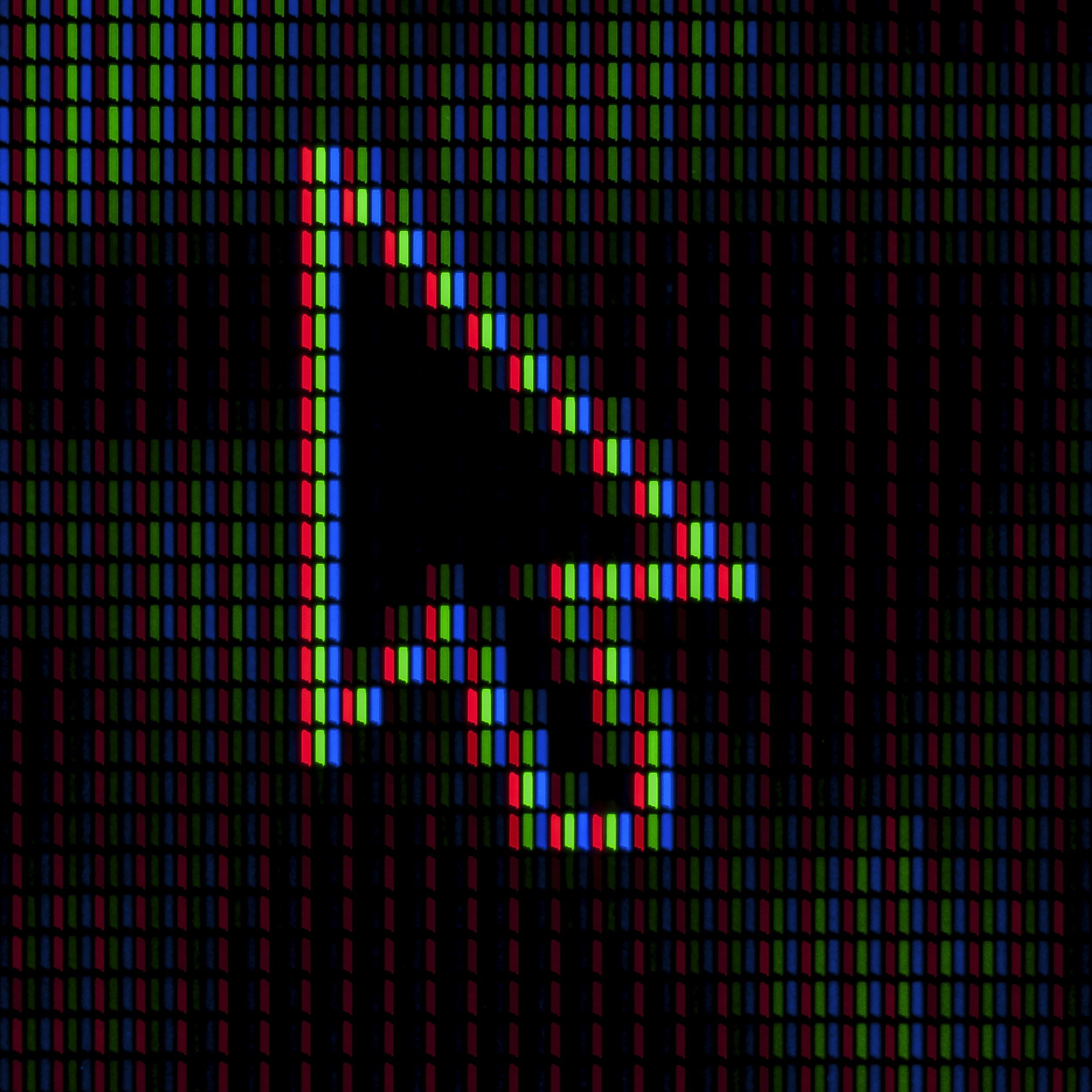




![How to Create a Blog on Squarespace [2024 Updated Guide]](https://images.squarespace-cdn.com/content/v1/5f53b4dad693da2d34e4e397/1714717173513-VJRULO4YYKAH3K8G62CS/image-asset.jpeg)
![How to Create a Squarespace Video Gallery [2024 Guide]](https://images.squarespace-cdn.com/content/v1/5f53b4dad693da2d34e4e397/1714675731827-UFKWVTWFOSNM49TZXS5B/image-asset.jpeg)
![Hide Header and Footer on One Page Only on Squarespace [NO-CODE UPDATE]](https://images.squarespace-cdn.com/content/v1/5f53b4dad693da2d34e4e397/1714216709774-JISY11KWQP798EX0JQNQ/image-asset.jpeg)




![How to Hide a Page on Squarespace [2024 Step-by-Step Guide]](https://images.squarespace-cdn.com/content/v1/5f53b4dad693da2d34e4e397/1714718816812-VG7Q54ICWO439K3FNHSN/image-asset.jpeg)







![Squarespace Contact Forms UPDATE [New Features Released]](https://images.squarespace-cdn.com/content/v1/5f53b4dad693da2d34e4e397/1712484570192-AUWBT0LE3G5Q45UF7BCZ/image-asset.jpeg)
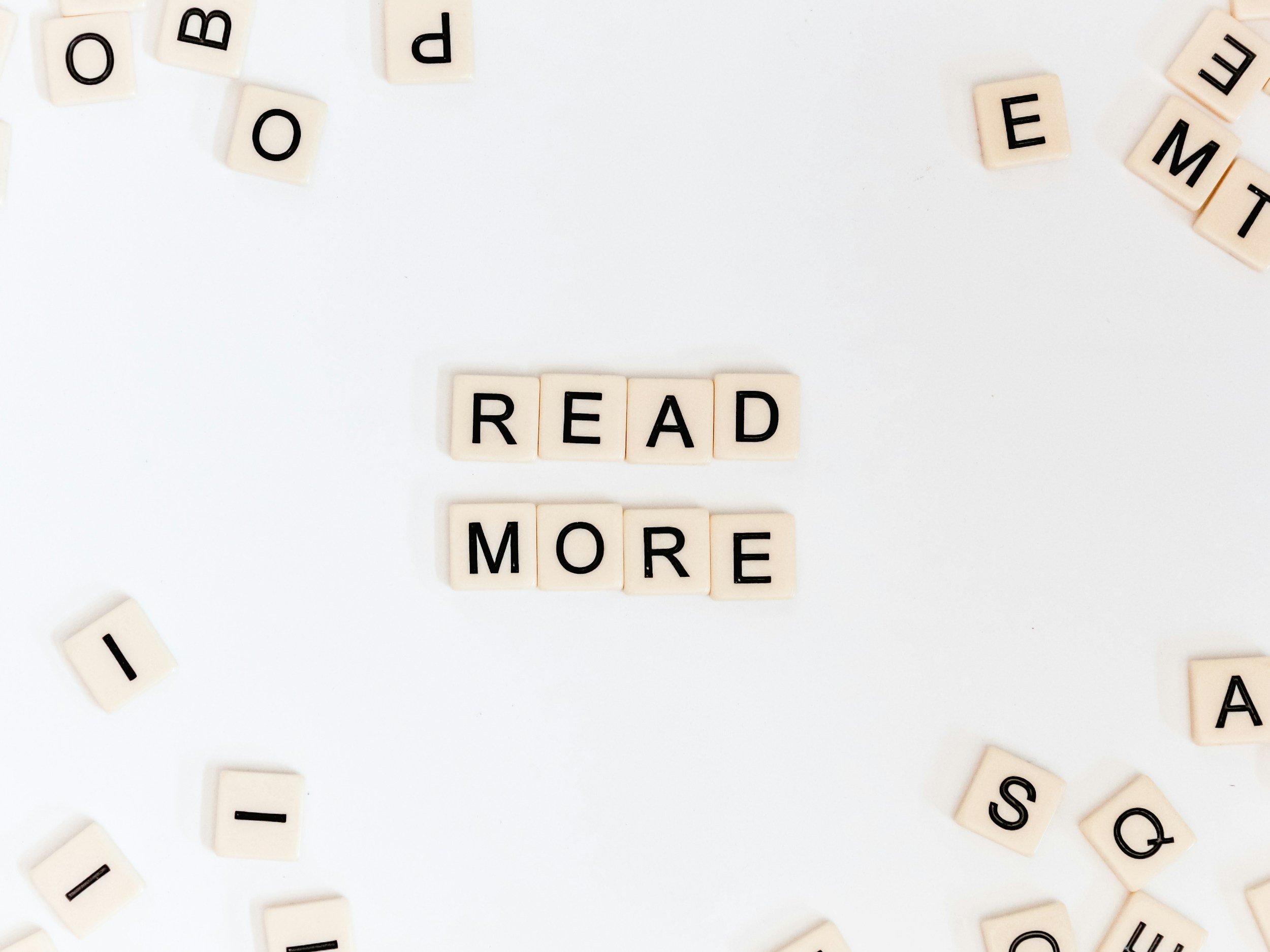

![Add a Vertical Line to a Page on Squarespace [Easy Code]](https://images.squarespace-cdn.com/content/v1/5f53b4dad693da2d34e4e397/1711553569468-Y5OR2YS3HSLAYUEALVG6/image-asset.jpeg)


![[NEW FEATURE] Add Paywall to a Squarespace Blog](https://images.squarespace-cdn.com/content/v1/5f53b4dad693da2d34e4e397/1711129428606-83ZUXS4NUKQE0QGXDSUT/image-asset.jpeg)
![How to Show a Different Image on Hover [Squarespace Code Tutorial]](https://images.squarespace-cdn.com/content/v1/5f53b4dad693da2d34e4e397/1711129257275-P3IEYMXRMEW1O69KDWK3/image-asset.jpeg)
![Search Entire Squarespace Dashboard [Keyboard Trick]](https://images.squarespace-cdn.com/content/v1/5f53b4dad693da2d34e4e397/1711129068323-GBKXEUZYA7TF56LN5UQB/image-asset.jpeg)