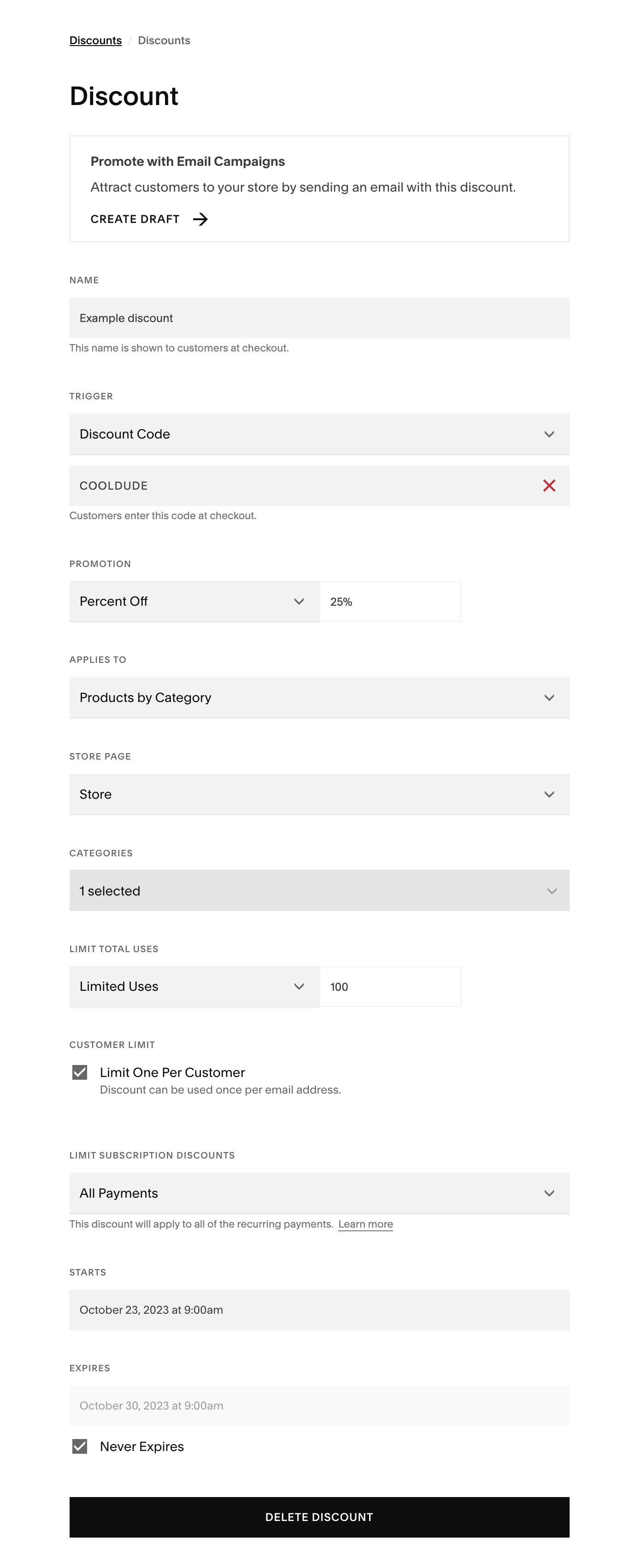How to Add Discount Codes to Squarespace Store
It’s common for ecommerce stores to offer discount codes for money off products and if you run your store via Squarespace, you might be wondering how to activate one for your store.
With Black Friday coming up, this couldn’t be more timely, so let’s take a look at how to add discount codes to Squarespace products.
Watch the video
Check out the YouTube video below 👇
Want a framework for designing the perfect homepage?
Navigate to Selling > Discounts and hit the +icon in the top right corner to add a new discount to your store.
Fill in the information fields that appear including the name of your discount code (remember, this will be shown to customers when they check out). Here you can also generate or type out your code e.g. 30OFF, select what your discount will offer e.g. 30% off and set your discount settings such as which orders it’s applicable to and a limit for the number of discount code uses e.g. the first 100 customers.
You can also set a start and end date for when your discount code will be active and limit the code to one use per customer.
Once you’re done, hit save and your discount code will be all set up.
Back in your main Selling > Discounts page you’ll be able to view your discount code and monitor how many times it’s been used too.
There you have it, a quick and easy way to add a discount code to your Squarespace store as you get ready for the holiday shopping season.
Need an expert to build your Squarespace website?
Book a free kick-off call with our team to discuss your project requirements in detail.