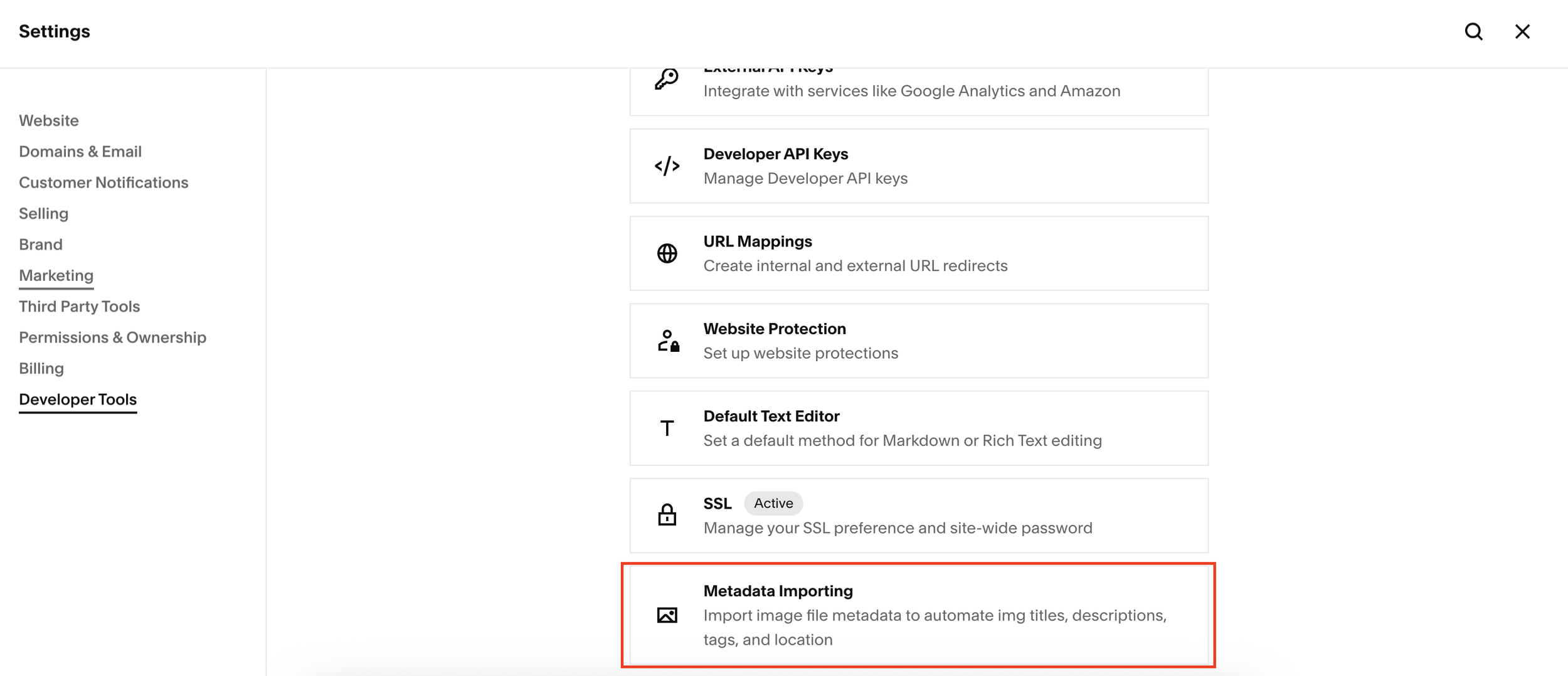Enable Image Metadata Importing on Squarespace
When you upload images to your Squarespace website, you might be wondering how to keep important metadata like titles, descriptions, and alt text intact. Good news, Squarespace makes it incredibly easy to retain image metadata during the upload process. In this post, I’ll show you exactly how to enable this feature in just a few clicks.
Why Image Metadata Matters
Before we jump into the steps, here’s a quick note: image metadata plays a key role in SEO, accessibility, and site organization. Retaining metadata can help search engines better understand your images, improve your site’s ranking, and make your content more user-friendly, especially for visually impaired visitors using screen readers.
Want a framework for designing the perfect homepage?
Need an expert to build your Squarespace website?
Book a free kick-off call with our team to discuss your project requirements in detail.
How to Keep Image Metadata When Uploading to Squarespace
Follow these simple steps to ensure your images keep their metadata when you import them into Squarespace:
Log into your Squarespace dashboard.
Go to Settings.
Scroll down to Developer Tools.
Click on Metadata Importing.
Toggle the switch to Enable Metadata Importing.
Click Save.
That’s it! Once this setting is enabled, any images you upload will retain their embedded metadata automatically.
Best Practices for Image Metadata in Squarespace
Add meaningful titles and alt text before uploading your images.
Use keywords in your image descriptions where relevant.
Keep file names clean and descriptive, which can also improve SEO.
Regularly check your uploaded images to confirm metadata has been retained properly.
Final Thoughts
Keeping your image metadata intact in Squarespace is a simple yet powerful way to boost your website’s SEO and accessibility. With just one quick setting toggle, you can save time and maintain valuable information attached to your visuals.