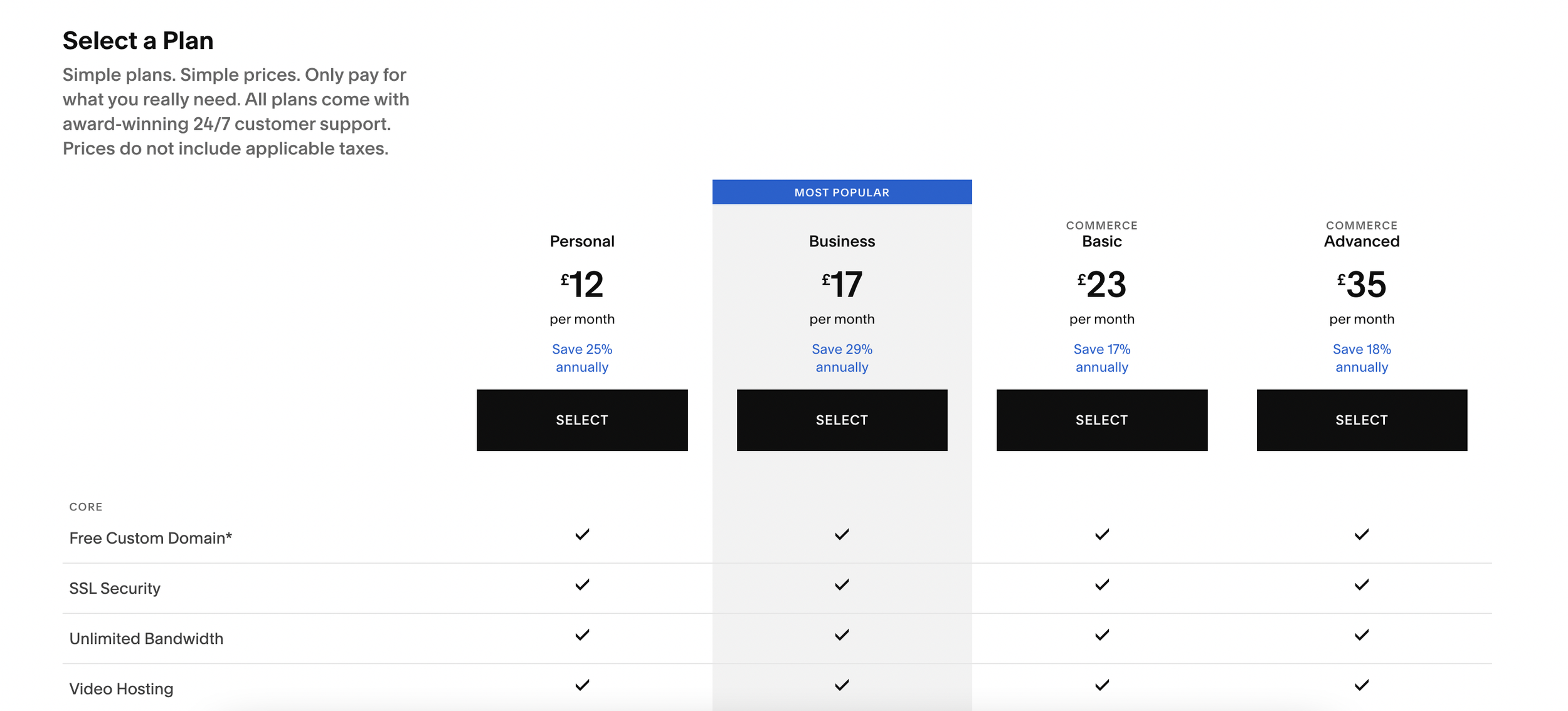How to Publish Your Squarespace Website
So you’ve finished the design of your Squarespace website and now it’s time to set your website live. But how do you do it?
Well the good news is that it’s super simple and will take you just a couple of minutes.
Let’s take a look…
Watch the video
Check out the YouTube video below 👇
Want a framework for designing the perfect homepage?
To set your Squarespace website live head to Settings > Site Availability and here you will have the option to select Public
Selecting public will, you guessed it, make your Squarespace website public and accessible on the internet.
If you’ve already paid for your hosting, you’ll be able to toggle to public straight away. If you haven’t yet paid for your hosting, you’ll be prompted to do so in order to set your Squarespace website live.
Squarespace will give you the choice of hosting plans for your website, I recommend opting for a Business plan but it really depends on your own needs. Select your plan, add your payment details and once you’ve done that, you can set your website to publish.
Super simple but an essential step to completing your Squarespace build.
Need an expert to build your Squarespace website?
Book a free kick-off call with our team to discuss your project requirements in detail.