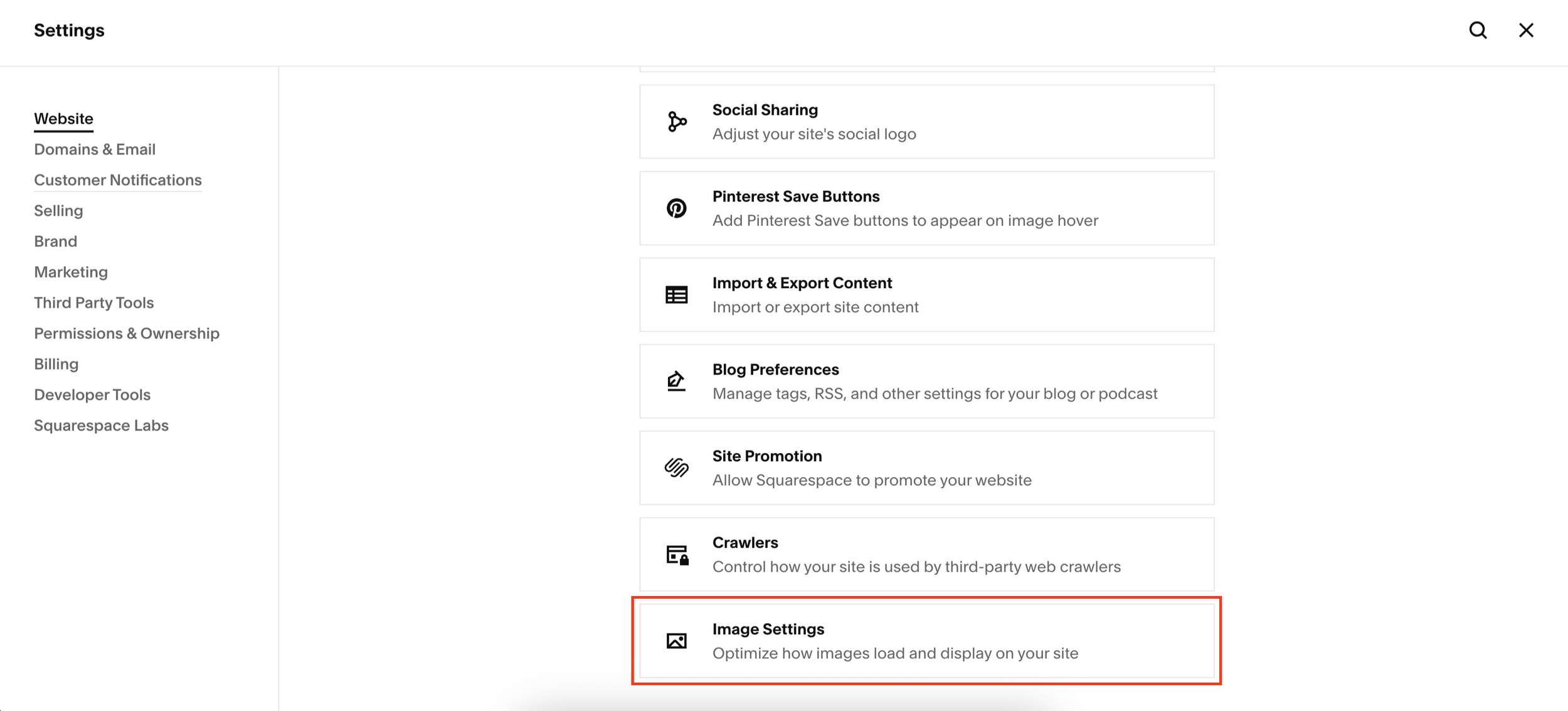Squarespace Just Launched WebP! Here’s What You Need to Know
Squarespace has officially launched WebP support across all websites on its platform, a long-awaited upgrade that promises faster load times and improved SEO.
This new feature automatically delivers images in the WebP format to site visitors whose browsers support it, meaning you don’t need to manually convert any of your images. The update applies retroactively across your site, enhancing performance without the extra work.
What Is WebP and Why Does It Matter?
WebP is a modern image format developed by Google that provides superior lossless and lossy compression for images on the web. In simple terms: WebP images load faster and take up less space without sacrificing quality. This is a big win for user experience and SEO, especially on image-heavy Squarespace websites.
Key Benefits of WebP on Squarespace:
Faster Load Times: WebP images are significantly smaller in file size than JPEGs and PNGs.
Improved SEO: Faster-loading websites often rank better in search results.
Automatic Rollout: No need to re-upload or reformat existing images.
Non-Intrusive: Original files remain untouched in your asset library.
Want a framework for designing the perfect homepage?
Need an expert to build your Squarespace website?
Book a free kick-off call with our team to discuss your project requirements in detail.
Will It Affect My Current Images?
No, Squarespace isn’t converting your original image files. Instead, it serves the WebP version only to browsers that support it. If a visitor is using a browser that doesn’t support WebP, Squarespace will automatically fall back to the original JPEG or PNG file. This means:
Your asset library stays intact.
No quality loss for unsupported browsers.
It's a non-destructive enhancement.
How to Opt Out of WebP on Squarespace
While WebP is beneficial for most users, Squarespace has added an option to disable it if needed. Whether you're concerned about specific design workflows or just prefer sticking with standard formats, opting out is easy.
To disable WebP:
Go to Settings in your Squarespace dashboard.
Scroll down to Website > Image Settings.
Toggle off WebP image delivery.
Click Save.
Note: Squarespace recommends keeping WebP enabled, and I agree. It's a modern performance boost that most websites can benefit from immediately.
Final Thoughts
This update is a major improvement for Squarespace users, especially for those prioritizing site speed and SEO. While it’s a feature that arguably should have launched years ago, it’s great to see Squarespace finally make this move.
If you’re a website owner or designer using Squarespace, take advantage of this update to give your site a speed and SEO boost , no extra work required.