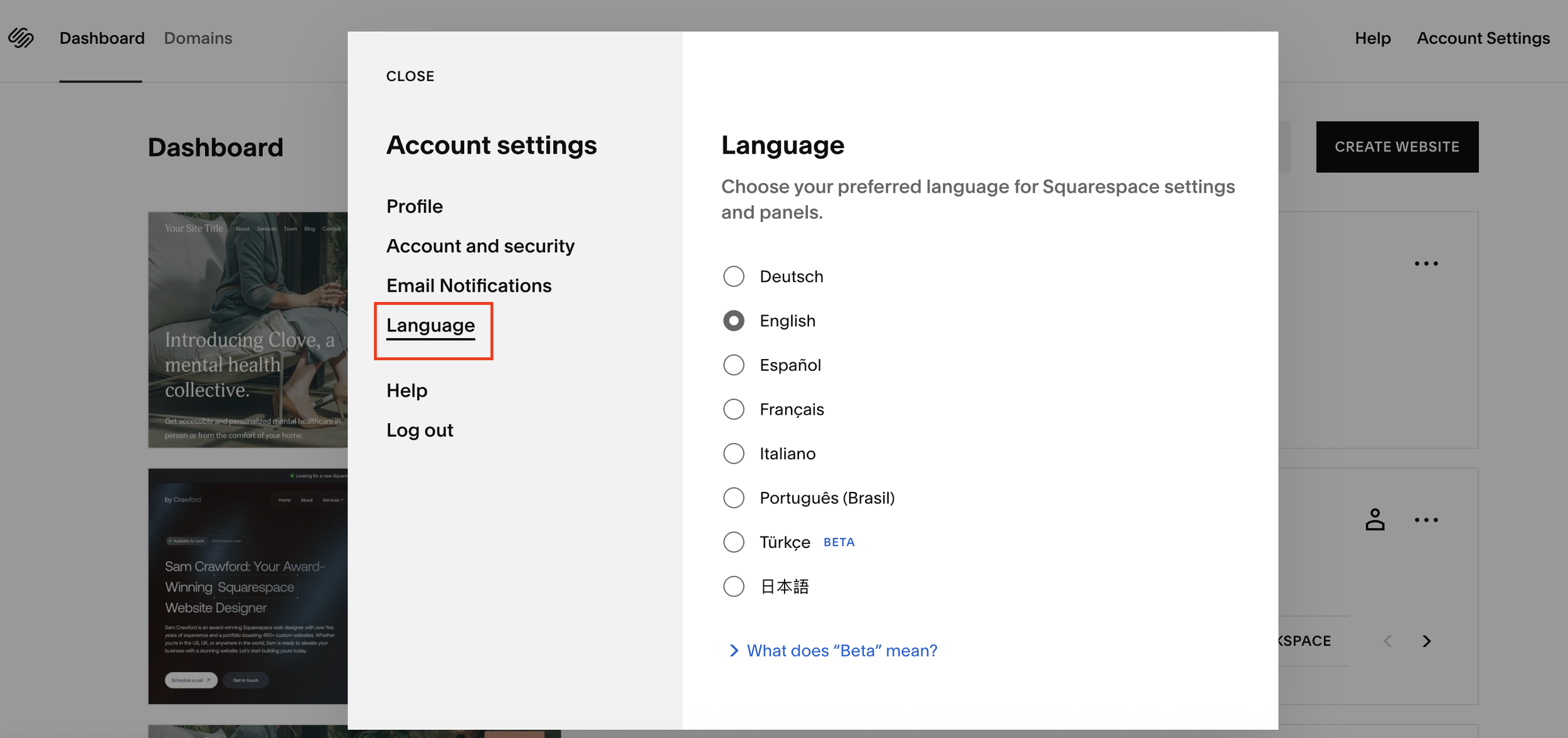Change Default Language of your Squarespace Account
If you're using Squarespace and want to change the default language, not just for your website, but for your entire Squarespace account, you’re in the right place.
Whether you're a global user or building sites for clients in multiple countries, customizing your account’s language settings can make your workflow much more comfortable.
Why Change Your Squarespace Account Language?
Changing the language of your account interface allows you to:
Work in your preferred language
Simplify navigation for non-English users
Make your account more accessible for global teams or clients
Want a framework for designing the perfect homepage?
Need an expert to build your Squarespace website?
Book a free kick-off call with our team to discuss your project requirements in detail.
How to Change the Default Language on Squarespace (Account-Level)
This setting is managed outside of your individual websites and applies to your entire Squarespace account.
Step-by-Step Instructions:
Log in to your Squarespace account (not into a specific site).
The URL should be: https://account.squarespace.com
In the top-right corner, click on your profile image (your headshot/avatar).
Select “Language” from the dropdown menu.
Choose your preferred language from the list:
English
Deutsch (German)
Español (Spanish)
Français (French)
Italiano (Italian)
Português (Brazilian Portuguese)
Türkçe (Turkish)
日本語 (Japanese)
Once selected, click “Save.”
Your entire Squarespace account interface will now be updated to the language you've chosen.
Note on Japanese Language Support
Squarespace has been working on localized experiences for specific markets, including Japan. If you select Japanese, you may notice deeper language integration across the platform, perfect for native speakers or businesses targeting Japanese audiences.
Keep in Mind
This does not change the language of your website’s content, only the user interface you see when logged into your account.
You can always switch back to another language at any time by following the same steps.