Add a Link to Make The Whole Announcement Bar Clickable
Did you know that there’s a way to make a whole announcement bar clickable on Squarespace?
That’s right, you can make it so that a user can click on any part of your announcement bar.
Keep reading to find out how…
Watch the video
Check out the YouTube video below 👇
Head to Website > Pages > Website Tools > Announcement Bar.
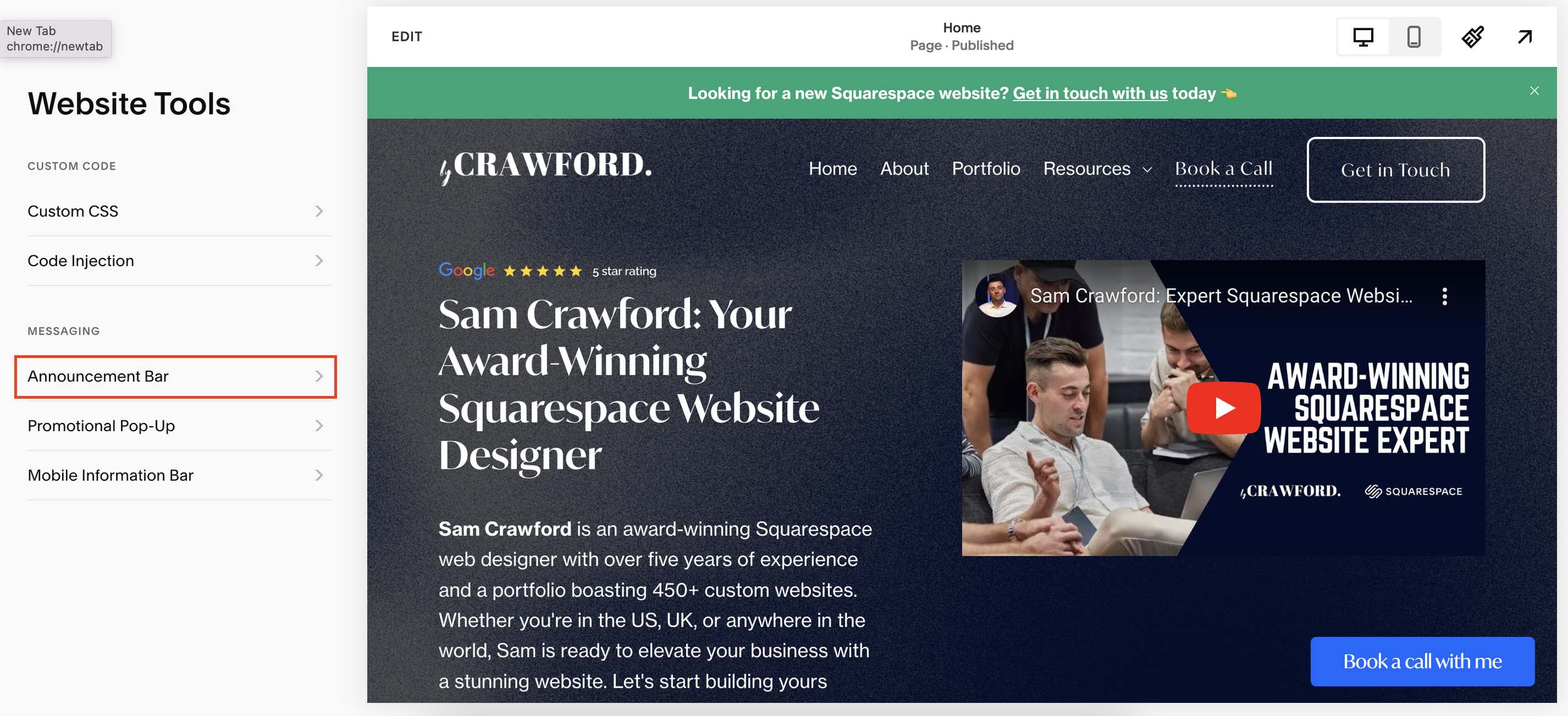
Here you’ll see a field where you can add a clickthrough URL, making the whole announcement bar clickable.
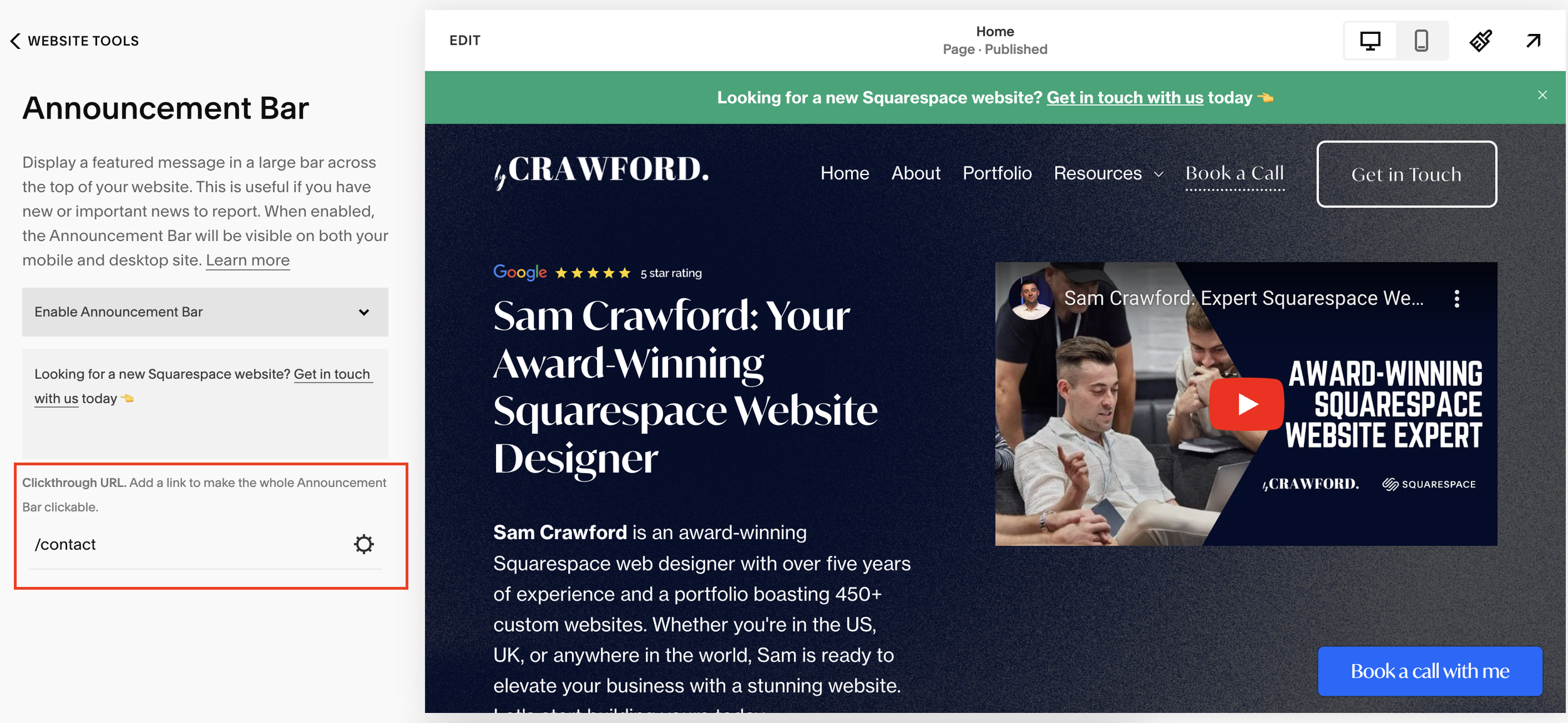
Simply add your chosen URL to the field.
Click the cog next to the URL and make sure you set the link to open in a new tab for external links. For internal links you can toggle this section off.

📩 Join the inner circle to get exclusive code updates
And that’s it, now your whole announcement bar will be clickable!
Your designer
I'm Sam, an award-winning Squarespace web designer. I have worked with every type of business, building platforms for solo entrepreneurs through to multi-million dollar corporations. If you want to discuss a potential project, you can email on sam@bycrawford.com or get in touch with me here. Alternatively, you can book in a free 15-minute consultation call here.
Want more?
This article was written by Sam Crawford, one of the world’s leading Squarespace website designers.
Sam is an official Squarespace Expert, official Squarespace Partner, official Squarespace Community Leader, official Squarespace blog contributor, official Squarespace panelist, Squarespace educator and multi-award winning Squarespace designer.






![Hide Any Element on Squarespace [Easy CSS]](https://images.squarespace-cdn.com/content/v1/5f53b4dad693da2d34e4e397/1745586386152-GMDCTB7KEDAVDBX58GKY/image-asset.jpeg)
![Where You Can Find Your Mailing List on Squarespace [Hidden Menu]](https://images.squarespace-cdn.com/content/v1/5f53b4dad693da2d34e4e397/1744986859218-MXSW70UQA9MSX2QASJ8H/unsplash-image-gClIPKFrRjE.jpg)




















![Easily Search For Pages on Squarespace [Using Search In Pages Mode]](https://images.squarespace-cdn.com/content/v1/5f53b4dad693da2d34e4e397/1740834048635-F5NEJ01I5VC2VX24ATQA/image-asset.jpeg)

